The VirtualBox Guest Additions consist of device drivers and system applications that optimize the operating system for better performance and usability. Which is why you need to install the Guest Additions in the virtual machine. Every time you upgrade your VirtualBox you need to install again a VirtualBox Guest Additions to match up with the new version of your VirtualBox.
This is how you do it in Linux terminal using the commands below:
sudo mount /dev/cdrom /mnt
cd /mnt
sudo ./VBoxLinuxAdditions.run
sudo reboot
And this how it looks like in the terminal:
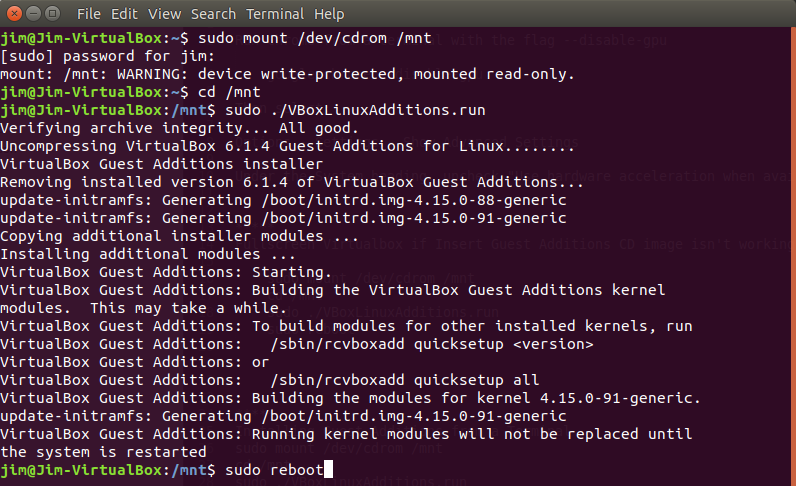
You are more than welcome to send me any feedback on it. Thanks!
